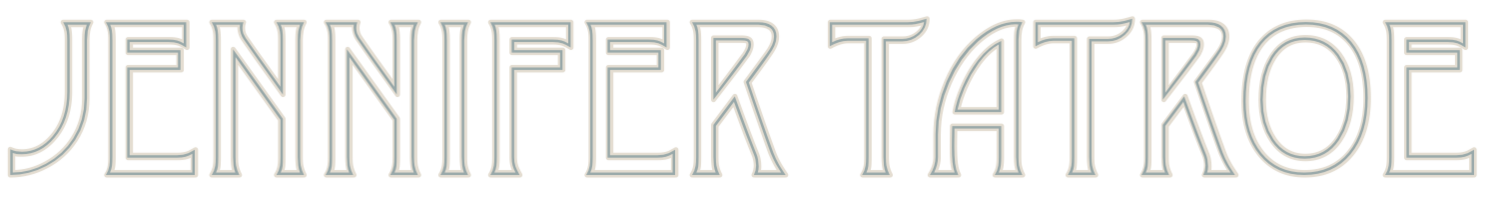Inbox Zen in 10 Minutes a Day
I hate admitting this.
Not that long ago, my inbox had thousands of unread emails in it. I dreaded looking at it. I felt overwhelmed. I missed important messages. Every time I opened my laptop, I felt like the digital equivalent of a hoarder mincing my way through shoulder-high stacks of paper.
It wasn’t until the number ticked over into five figures that I decided I had to do something about it. Here’s how I went from dreading the Mail app to actually looking forward to my daily ritual of checking my inbox over a cup of coffee. It’s totally doable, only takes ten minutes a day, and could actually change your life.
1. Move everything into a new folder
The very first thing I did was to drag every single message in my inbox into a new folder. I labeled it “Old Inbox.” Tada! Inbox zero achieved. Do this. It may seem like brushing the problem under a rug, but it’s actually a great way to psychologically turn a new page, providing you have a plan in place to deal with the backlog. Which brings me to…
2. Set aside 10-20 minutes a day for email maintenance.
Instead of trying to work email into the spaces between other projects, make it a priority with a time slot of its own. In fact, if your job allows, don’t manage it at all between other projects. Check it once or twice a day, starting each session by dealing with the current day’s mail. That means really dealing with it. Read everything. Respond to what needs responding to. File anything you need for future reference in an appropriate folder, and unsubscribe from any mailing list that’s not useful or interesting, especially marketing emails that tempt you into purchases you don’t want/need.
Once you’ve dealt with everything in your current inbox, set a timer (no more than 10 minutes) and switch to your “Old Inbox” folder. Work from newest to oldest, responding, filing, or deleting each message. Don’t skip anything, and don’t bother unsubscribing from lists in these older messages, since you’ll do that as they come into the current box. When the timer ends, stop. For real. You’ll be amazed at how much you can accomplish in those ten minutes. I was able to empty out my entire backlog in a little more than a week.
3. Turn off notifications.
It’s too easy to switch over to email for “a quick check” when you’re constantly getting notifications. This is how you end up with scores of read emails that have never really been dealt with. Unless you have the rare job that makes monitoring incoming mail vital, turn off the incoming mail notices, and check only at designated times, when you know you can give your messages your full attention.
4. Pick an “inbox zero” day.
We’re all human, so as diligent as you might be about checking and clearing your inbox each day, things inevitably come up and priorities shift. Pick one day each week to reset. For me, that’s Fridays, which is also when I do my planning and scheduling for the upcoming week. I make my Friday email session a little longer than usual to deal with any of those niggling messages that got pushed back from previous days. The goal is to have an empty inbox going into the weekend, so I can start fresh on Monday morning.
5. Rebuild your inputs.
Once you’ve completely emptied out your old inbox and unsubscribed from a good amount of the daily chaff in your new box, consider adding some new inputs. Mailing lists aren’t inherently bad, but it’s important to distinguish between those that bring value to your days and those that simply add excess noise. I subscribe to lists from several of my favorite writers (both book authors and bloggers), lists that synthesize the daily news, and lists that provide me with business insights and resources. I love chatty mailing lists that invite me to take a moment to read them while sipping on a cup of coffee, and no-nonsense lists that keep me from missing new work from my favorite voices. Reading this sort of email reinforces connections with other creatives and gives me something to look forward to when I sit down to do what used to be a “chore.” Honing your inputs is an ongoing process. As you grow and change, so do your interests, and so will your inbox.
The biggest change this process has made in my life is that I really, truly enjoy checking my email these days. Chances are that, alongside my bank statements and business messages, I’ll find the day’s most important news, some book recommendations, and a lovely newsletter or two waiting for me. I still get the occasional spam or unwanted marketing message, but it’s a matter of seconds to hit the unsubscribe button when I’m not dealing with dozens of such messages a day.
It really is inbox zen. I’m at peace with my email, and you can be too.